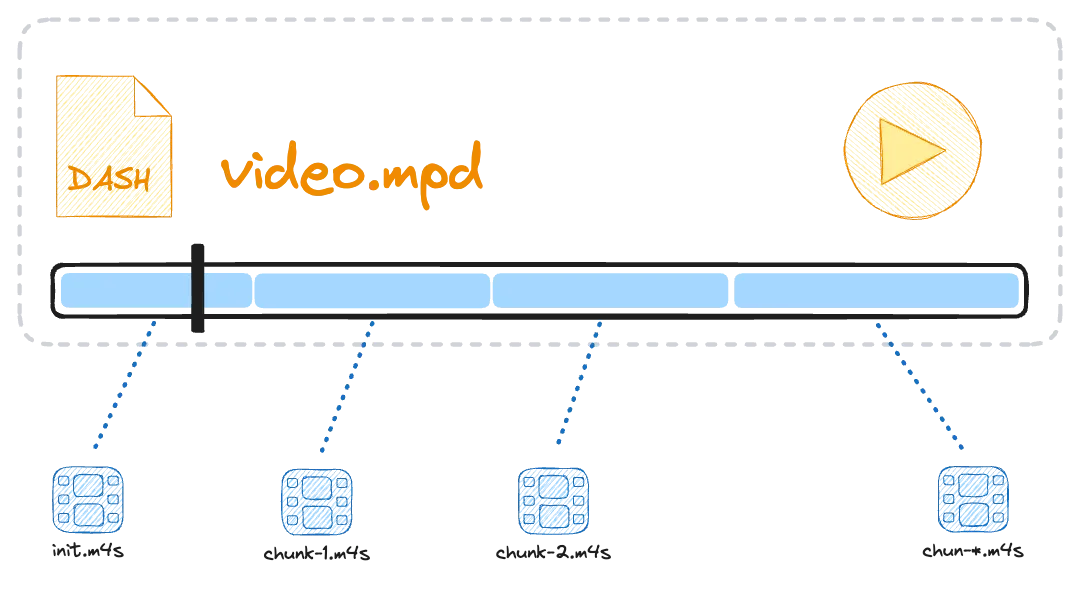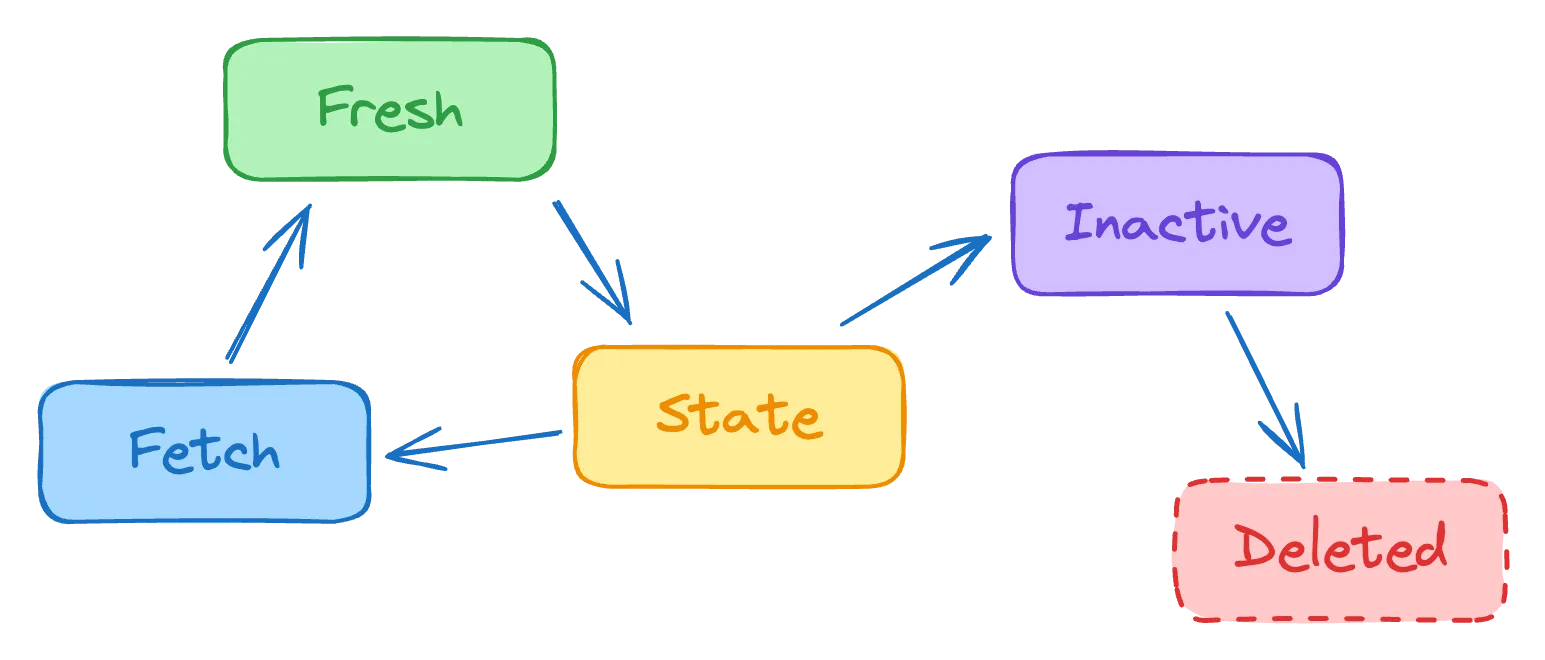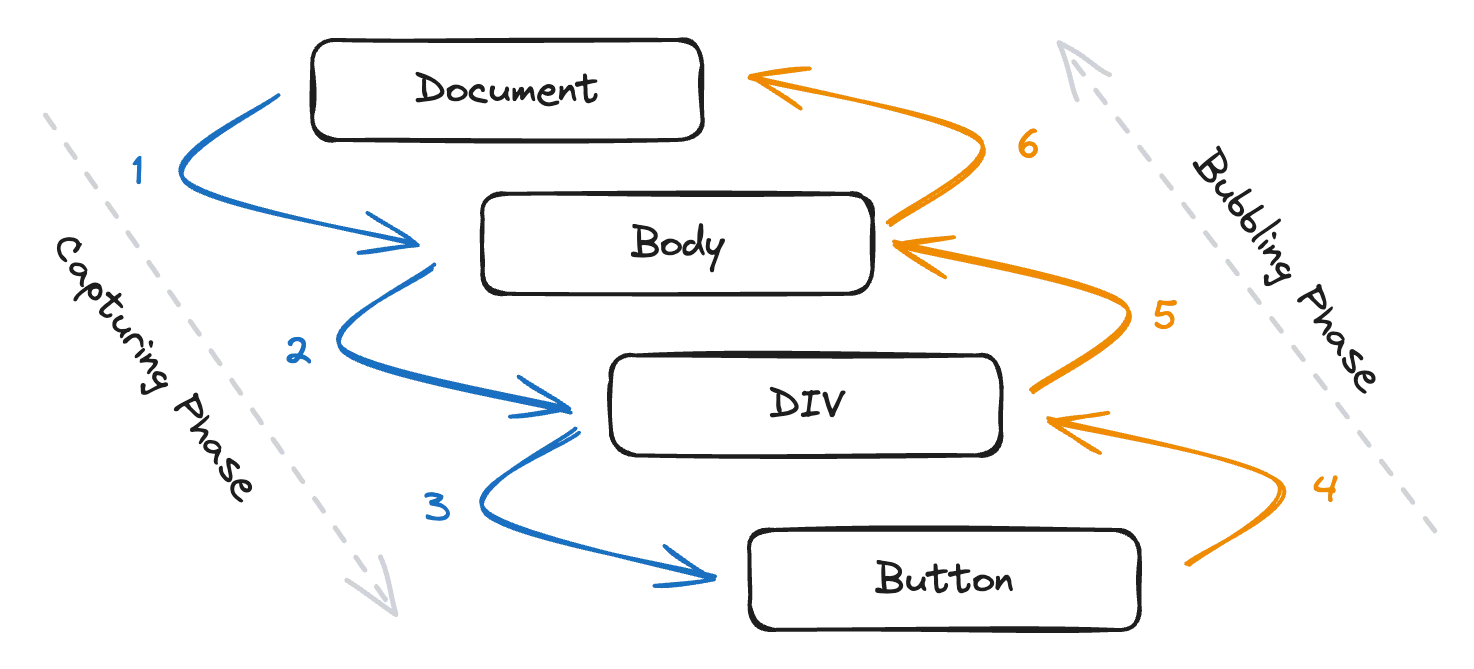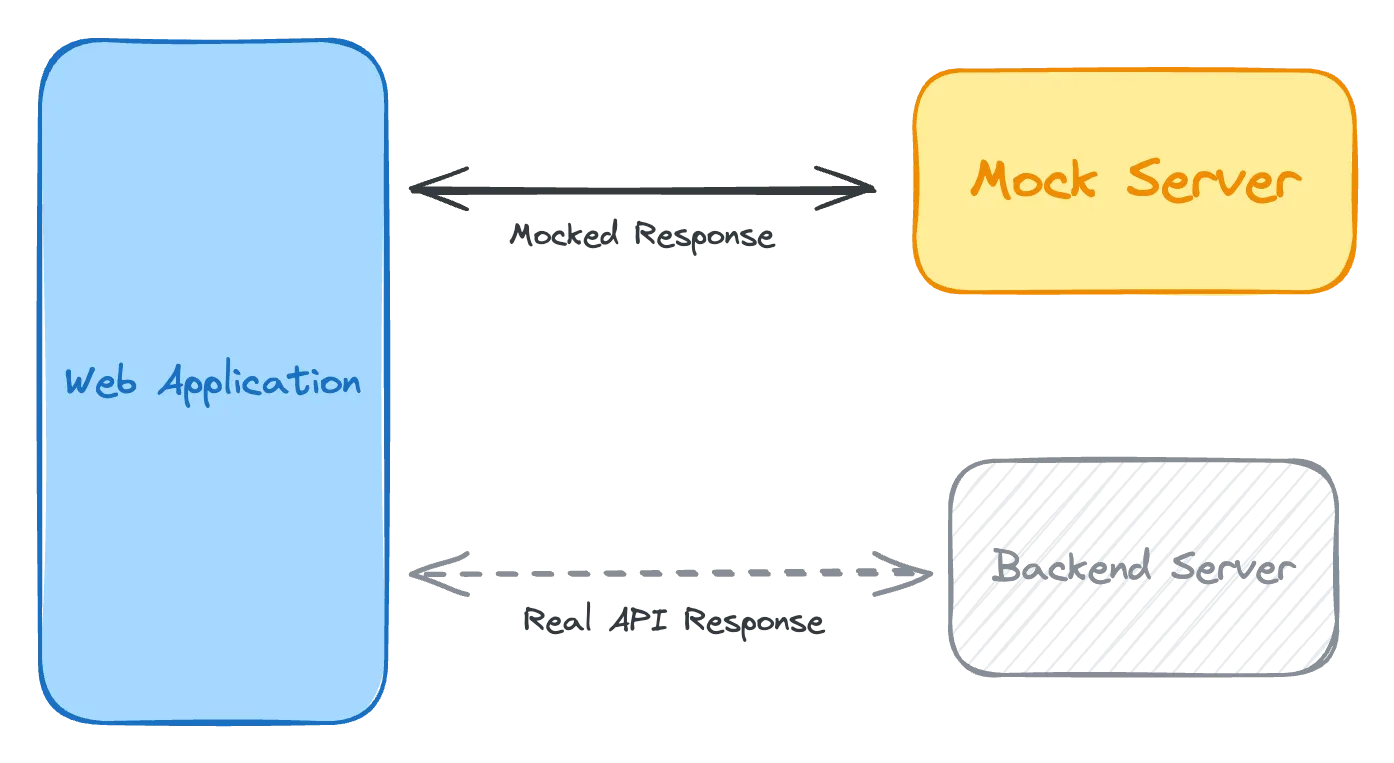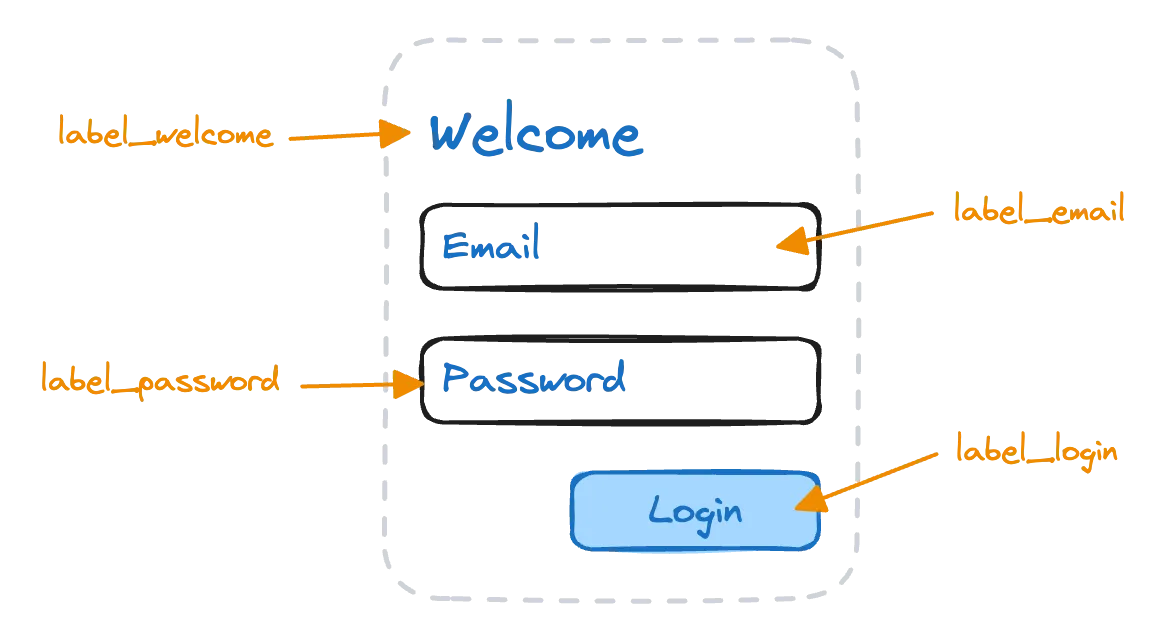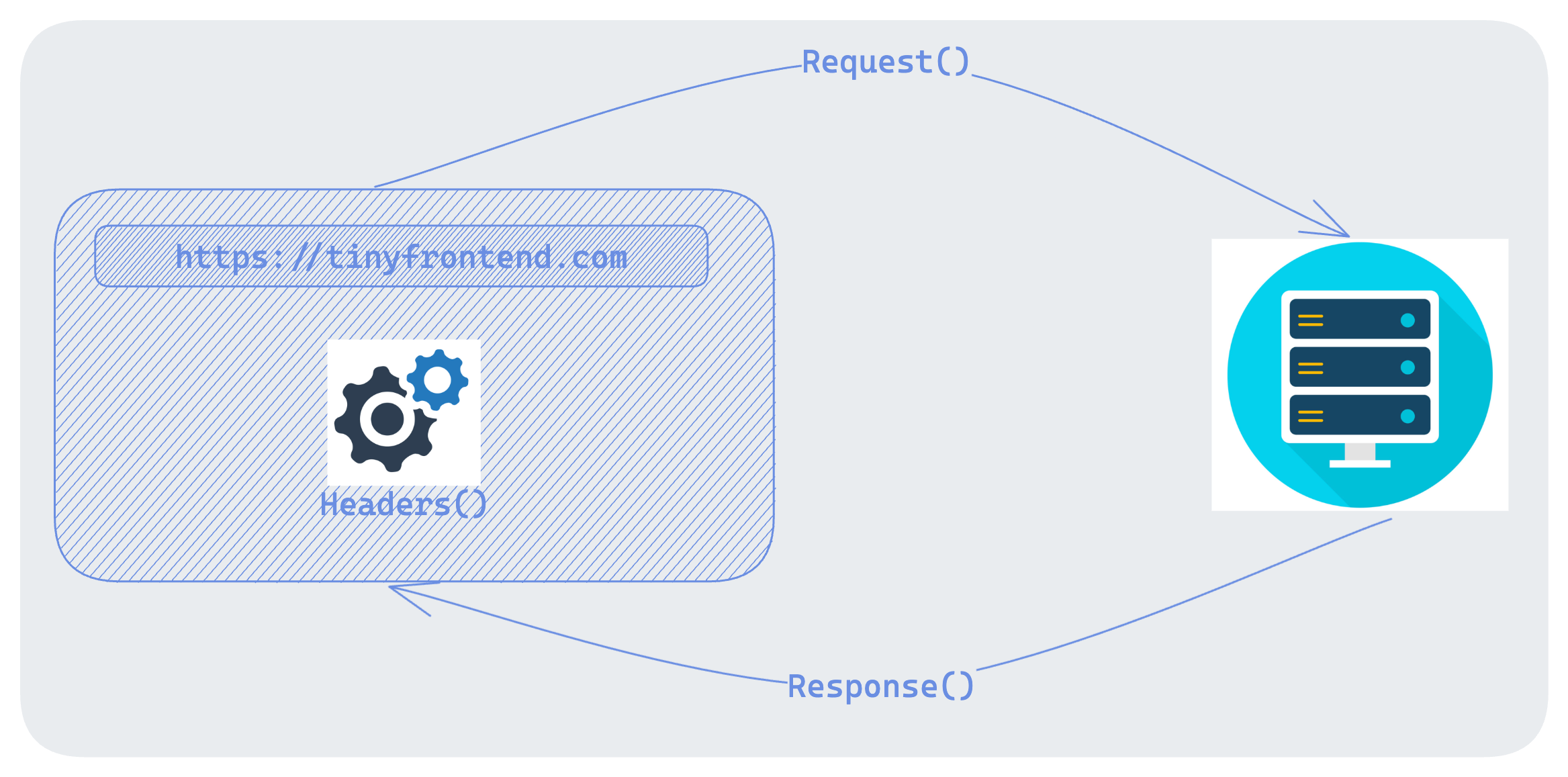Mastering Frontend Performance with Lighthouse
Web performance significantly impacts user experience, search rankings, and overall site success. One indispensable tool frontend developers have at their disposal is Google Lighthouse—a powerful, open-source tool for auditing and improving web page performance, accessibility, and SEO.
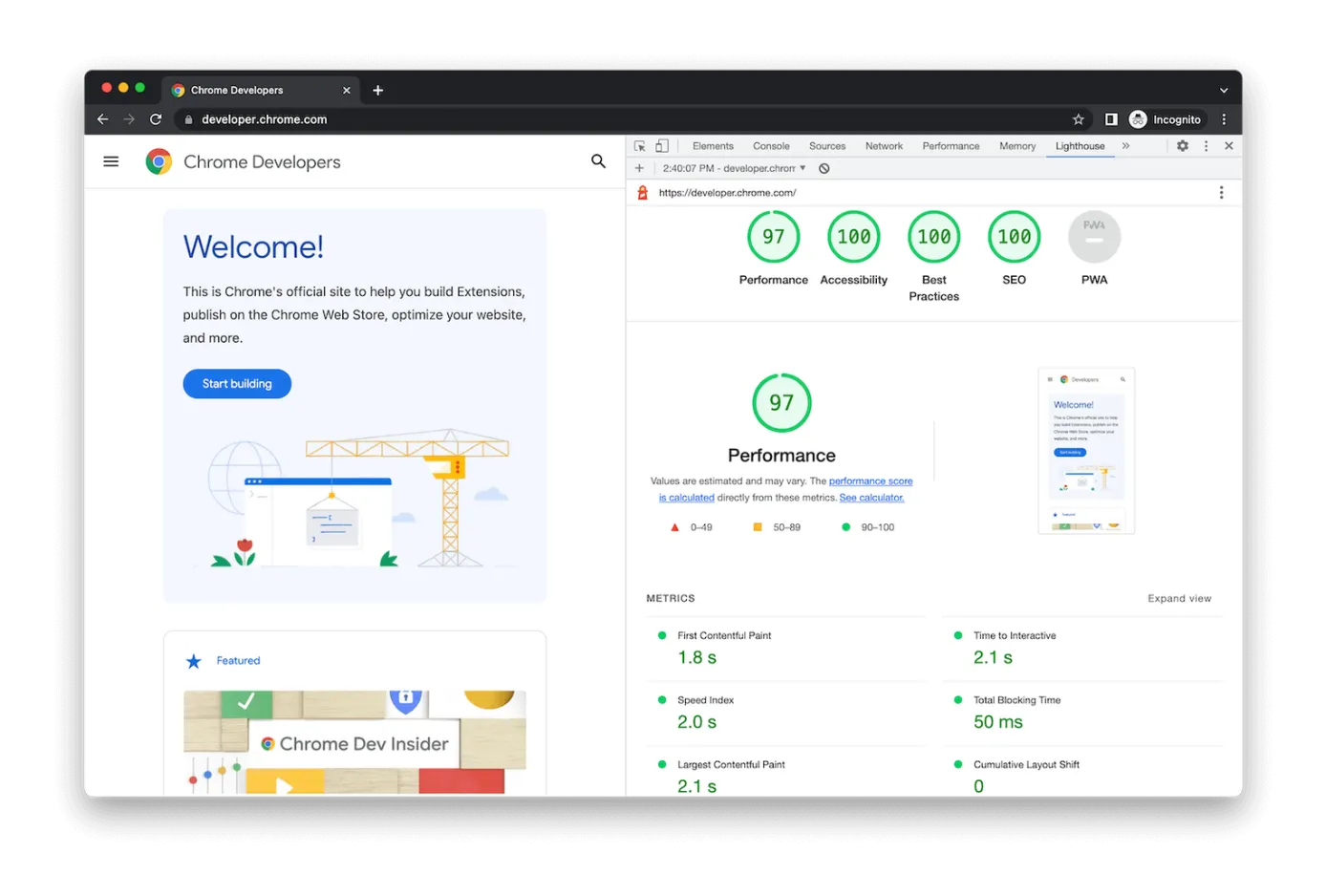
Why Lighthouse Matters
Lighthouse provides actionable insights that help you optimize your web app by evaluating factors like:
- Performance: Load speed, responsiveness, and visual stability.
- Accessibility: Usability for diverse audiences, including users with disabilities.
- Best Practices: Modern standards and security considerations.
- SEO: How search-engine-friendly your page is.
Getting Started with Lighthouse
You can use Lighthouse directly from:
- Chrome DevTools
- Command Line (CLI)
- Web-based interfaces like PageSpeed Insights
For most developers, Chrome DevTools offers a quick start:
- Open Chrome DevTools (
Ctrl+Shift+IorCmd+Option+I). - Navigate to the Lighthouse tab.
- Choose categories to audit (Performance, Accessibility, Best Practices, SEO).
- Click Generate report.