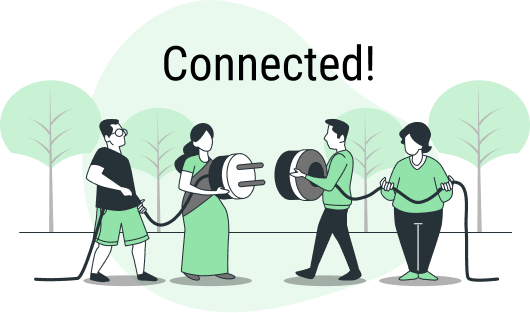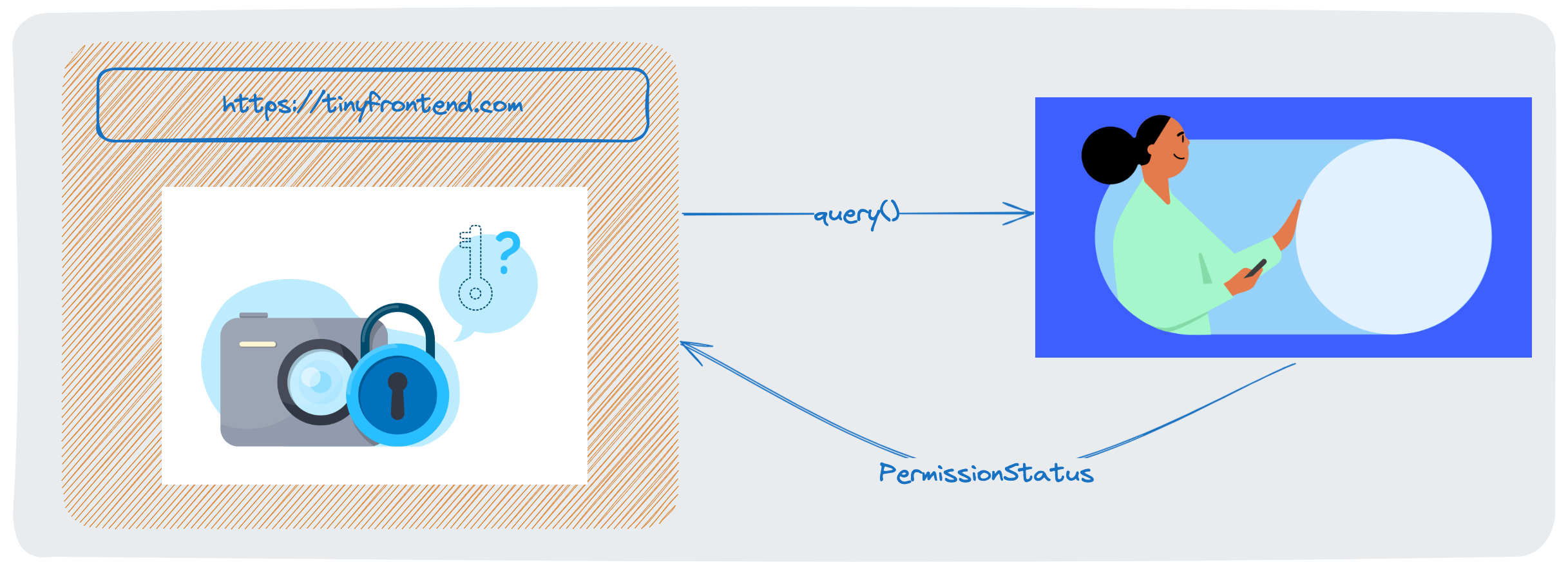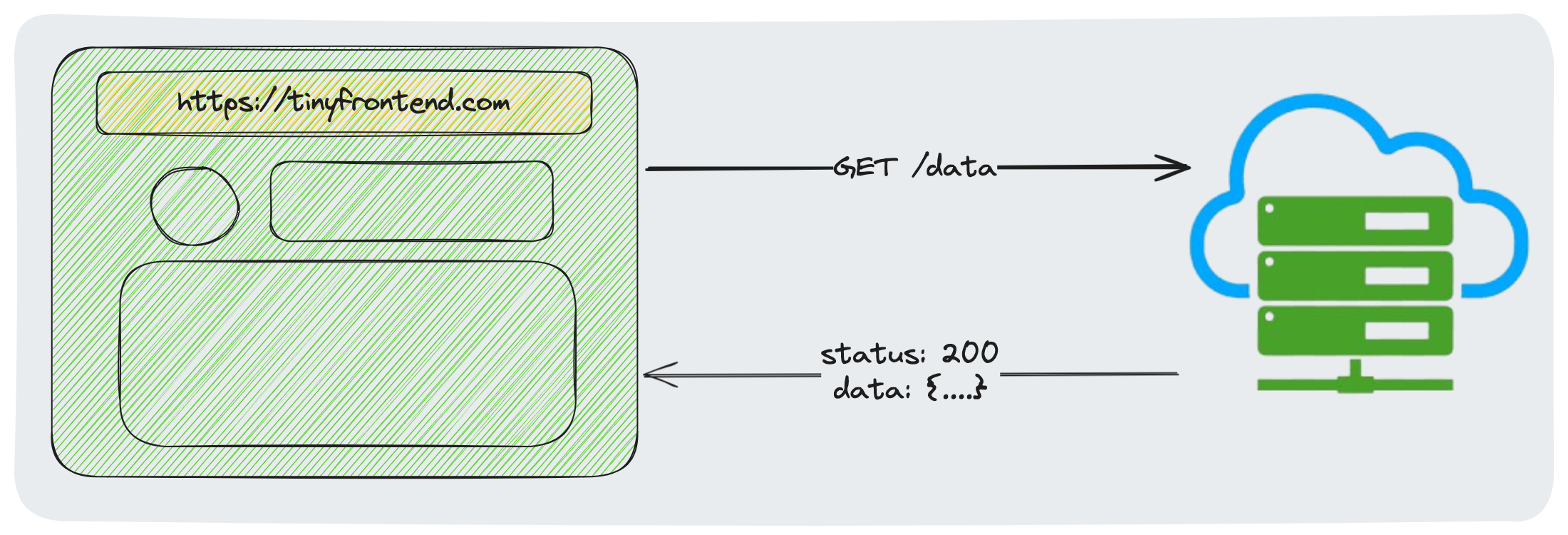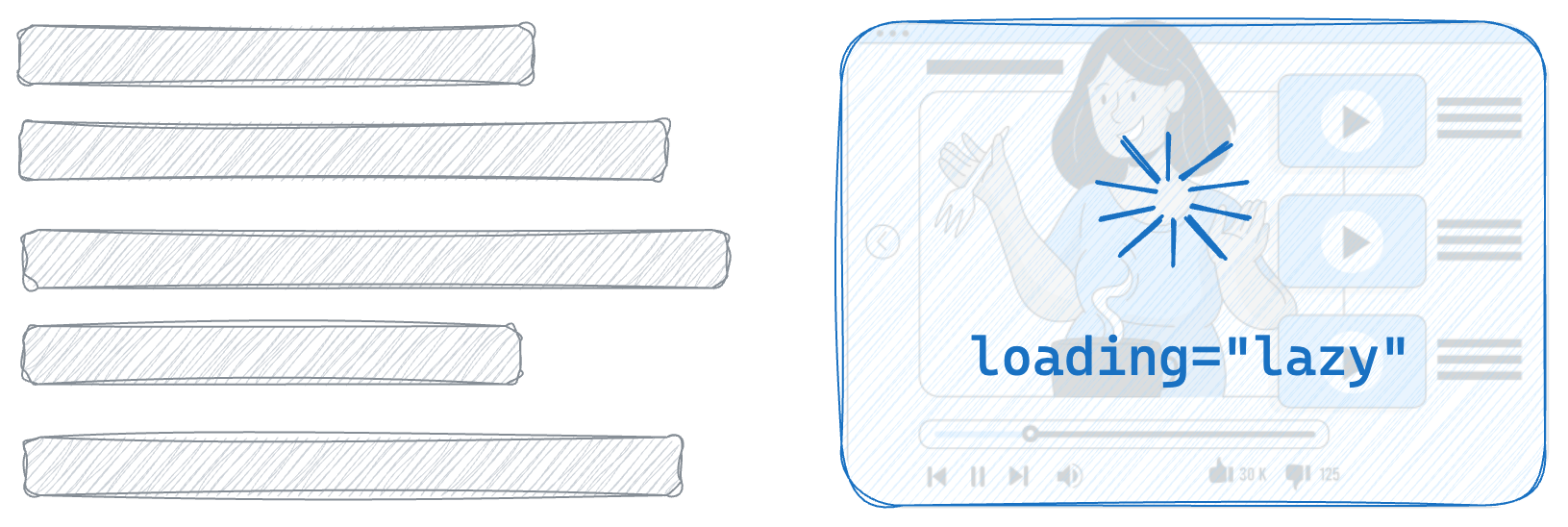FormData in JavaScript
The most common way of sending data to the server in a network request is by using a JSON object. But, in some cases, JSON maybe insufficient to transmit the data.
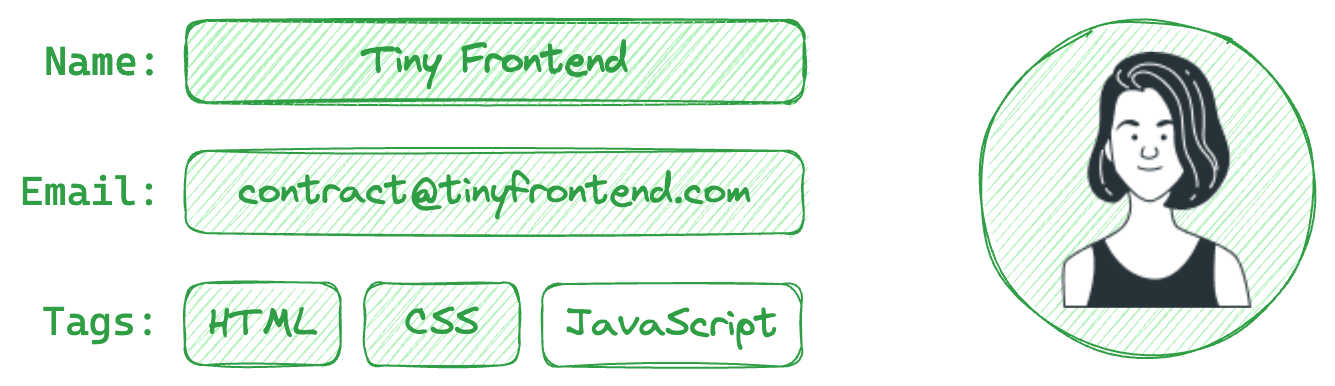
Let's see what are these use-cases and how we can handle them in JavaScript.
Fundamentals
Form data can be used instead of JSON to transmit data like binaries to the server. A network request that uses form data looks something like this:
POST /api/submit HTTP/1.1
Host: tinyfrontend.com
Content-Type: multipart/form-data;boundary="random-hash"
--random-hash
Content-Disposition: form-data; name="field1"
value1
--random-hash
Content-Disposition: form-data; name="field2"; filename="example.txt"
...contents of the file...
--random-hash--
Let's break it down to understand what the different parts mean:
-
Content-Type: This is a request header that specifies that it is a form-data request. It's value in this case will always be
multipart/form-data, followed by the boundary. -
Boundary: This is a random hash to define the boundary for the content so that the server can parse the key-value pairs correctly.
-
Content-Disposition: Provides information about each subpart of the form. Starts with
form-data, followed bynamewhich is thekeyto identify the value with. Different parameters are separated by a semicolon(;).
FormData
The request format shown above looks quite complicated, isn't it? Thankfully, JavaScript provides a FormData API that makes it as easy as creating a JSON object to create the form-data request payload.
To create a FormData object, simply call the constructor:
const form = new FormData();