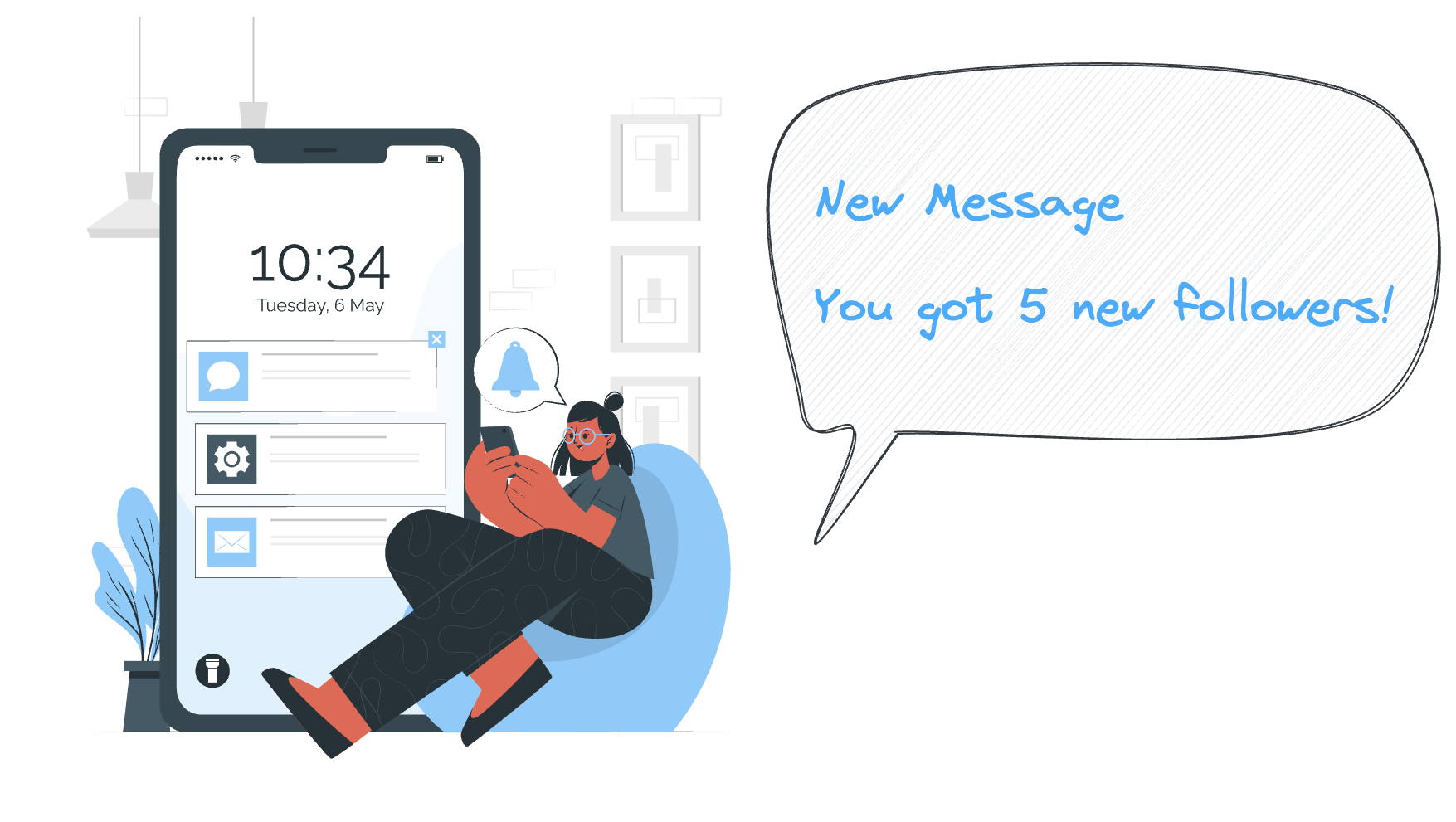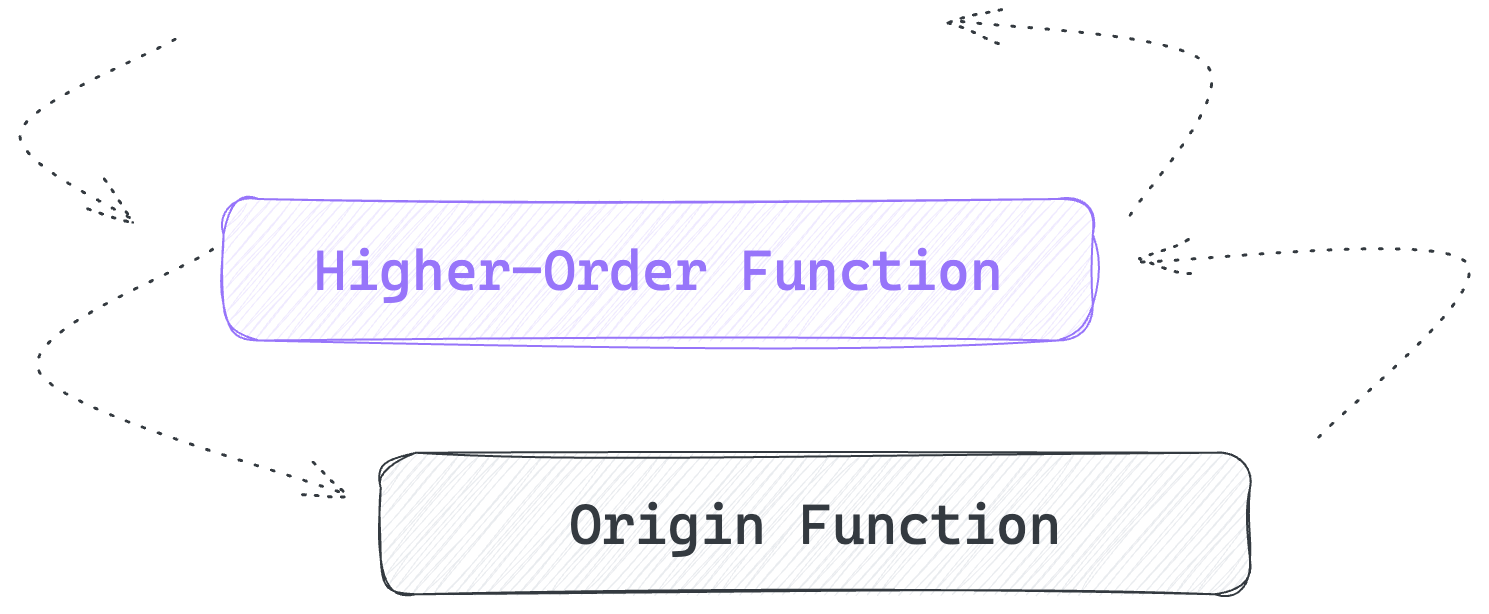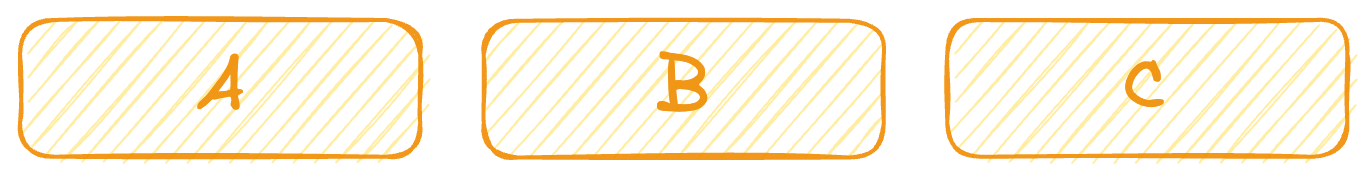Resumable File Upload
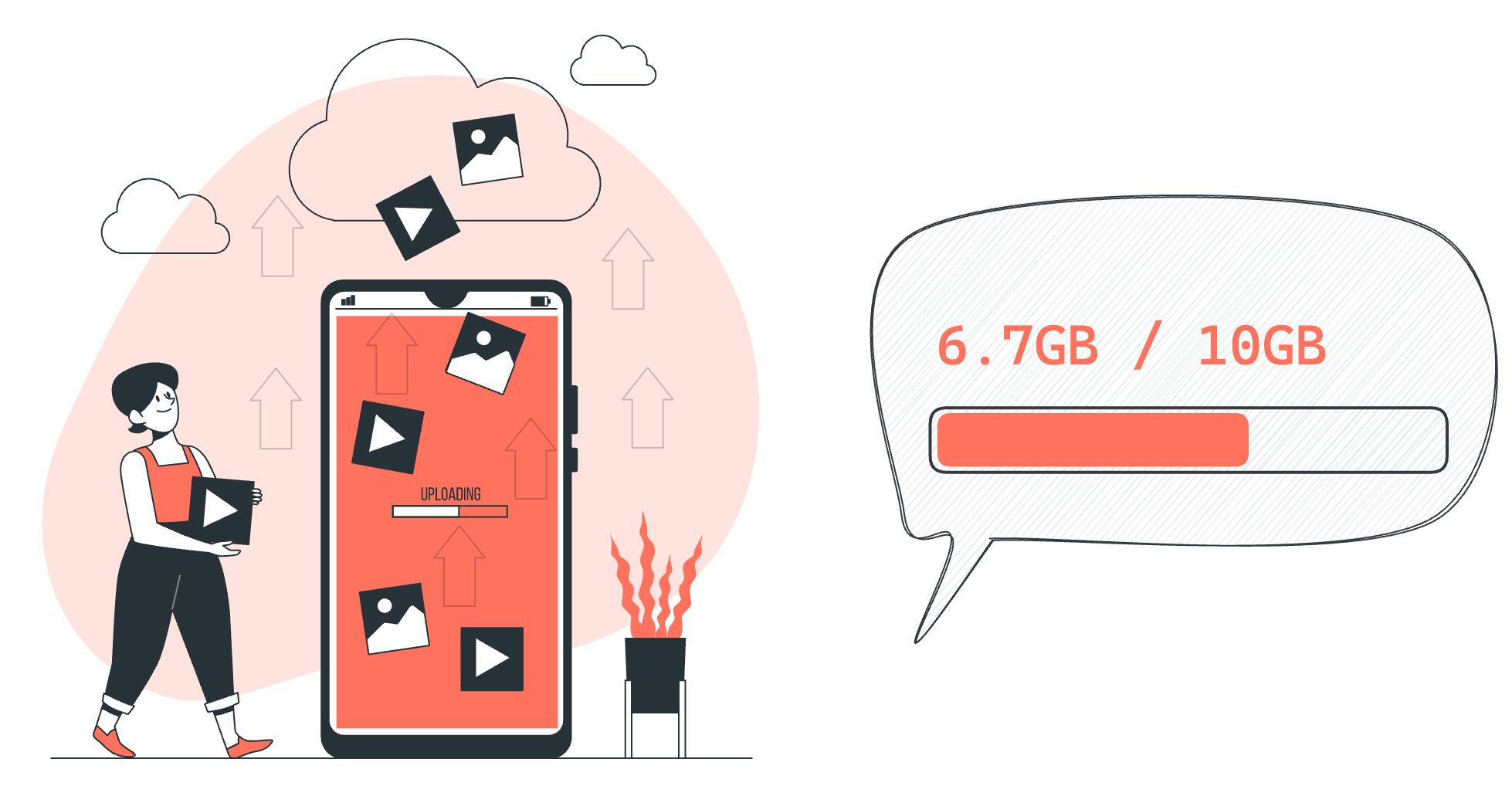
The cloud storage has become an indispensable file backup and sharing solution in our daily work. But have you ever considered:
how is the resumable upload function implemented after an interruption?
Although JavaScript does not provide us with a built-in feature for this, we can easily solve the problem by following the ideas presented in this article.
What is Resumable File Upload?
Let's begin by understanding what resumable uploads are.
Uploading files, especially large ones, is a task that heavily depends on network stability. Frequent network disconnections and reconnections, such as when on the subway, can disrupt ongoing file uploads, forcing them to restart from the beginning.
Resumable uploads allow us to continue a previous upload task without having to re-upload the parts that have already been completed. This significantly enhances the stability and efficiency of file uploads.
Generate the File ID
The File ID is used to manage the file fragments, since a file is divided into independent parts for separate uploads during the upload process.
Here you can choose any algorithms to generate the value.
const fileId = hash(uploadFileContent);