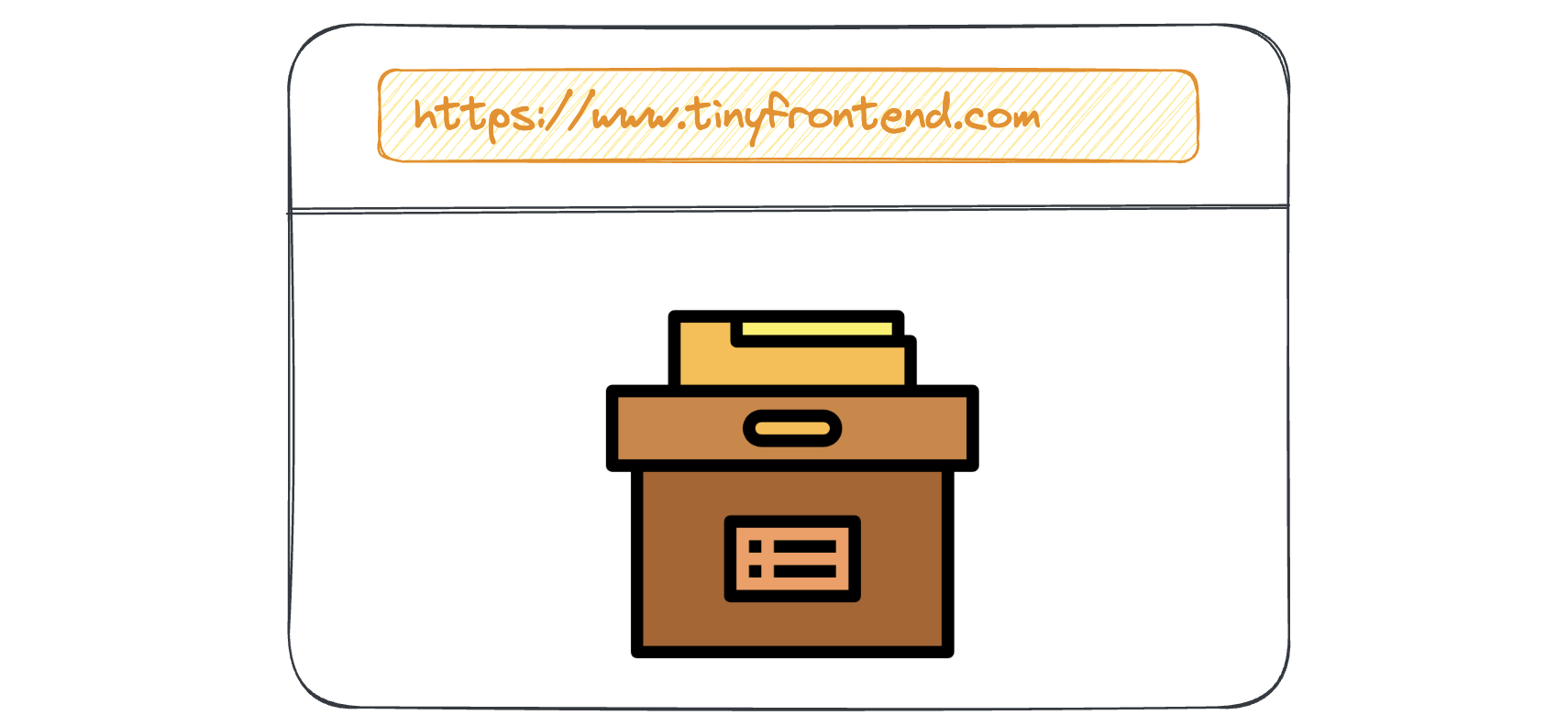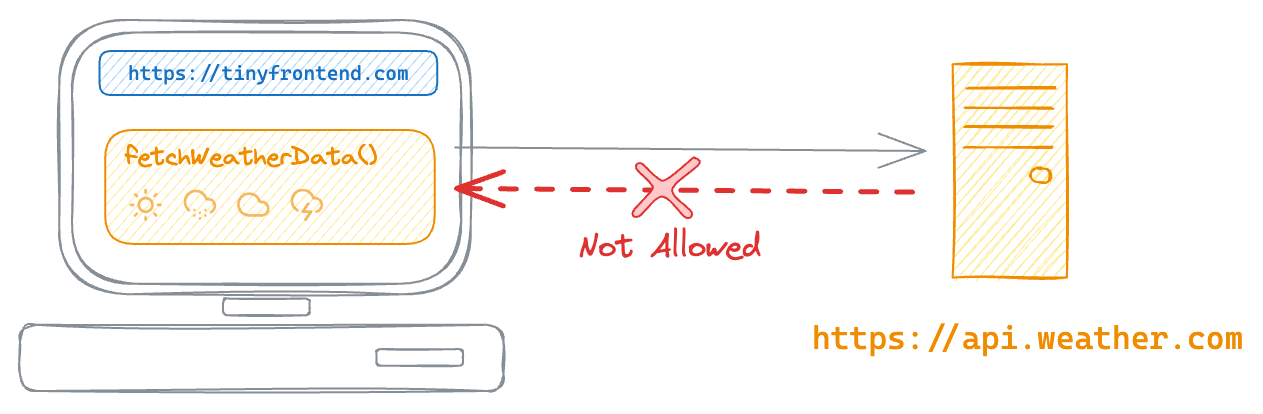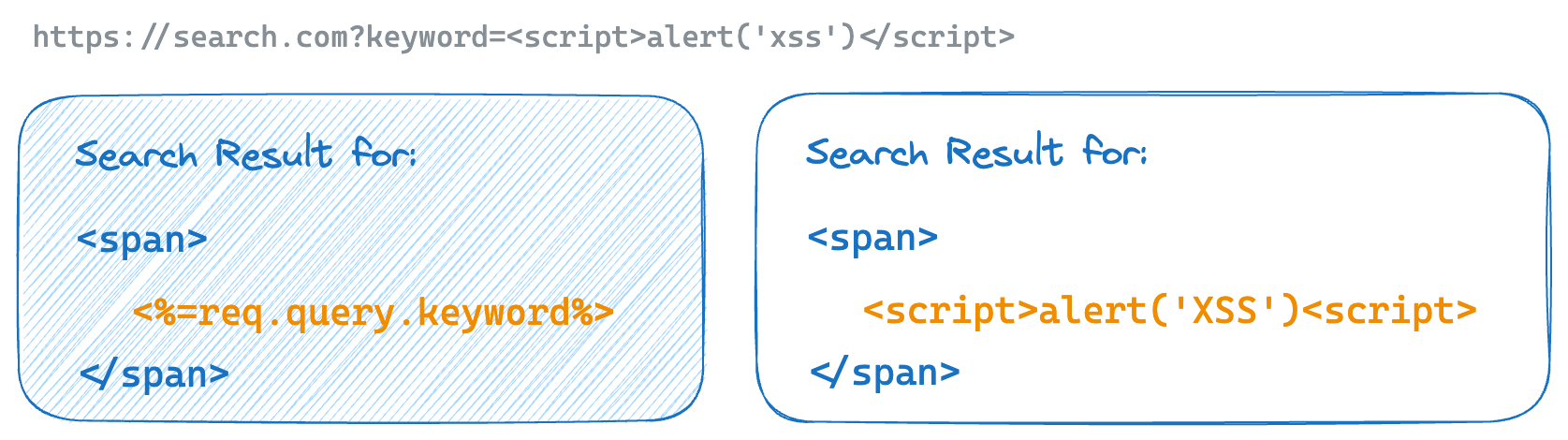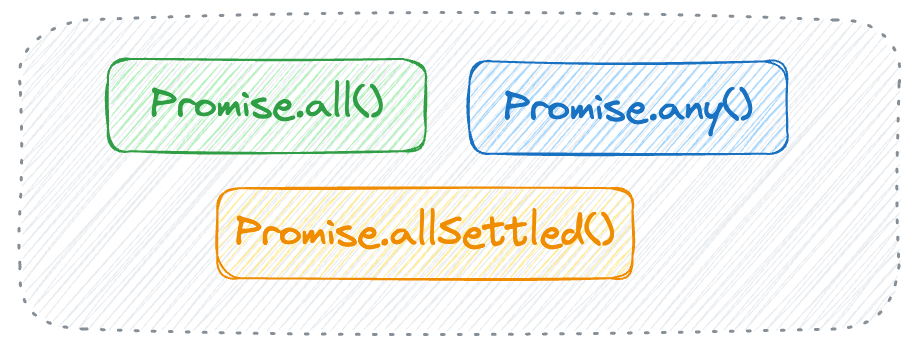Cookies
As a frontend developer, understanding how cookies work is essential for building robust web applications. In this article, we'll explore the world of browser cookies, demystify their mechanics, and learn how to harness their power in your projects.
What Are Cookies and How Do They Work?
A browser cookie is a small piece of data stored on a user's browser. It's created either by client-side JavaScript or a server during a HTTP request.
Purpose
Cookies serve various purposes, including session management, personalization (such as themes or settings), and tracking user behavior across websites.
Persistence
Unlike session storage, cookies persist even after the user closes the browser or navigates away from the website.
Client-Side Access to Cookies
Reading Cookies
Use document.cookie to access all cookies at the current location.
It returns a semicolon-separated string of key-value pairs.
Setting Cookies
Set a cookie by assigning a string in key=value format to document.cookie.
Attributes
Cookies have attributes (e.g., expires, domain, secure) that control their behavior.
For example, you can set an expiration date for a cookie.