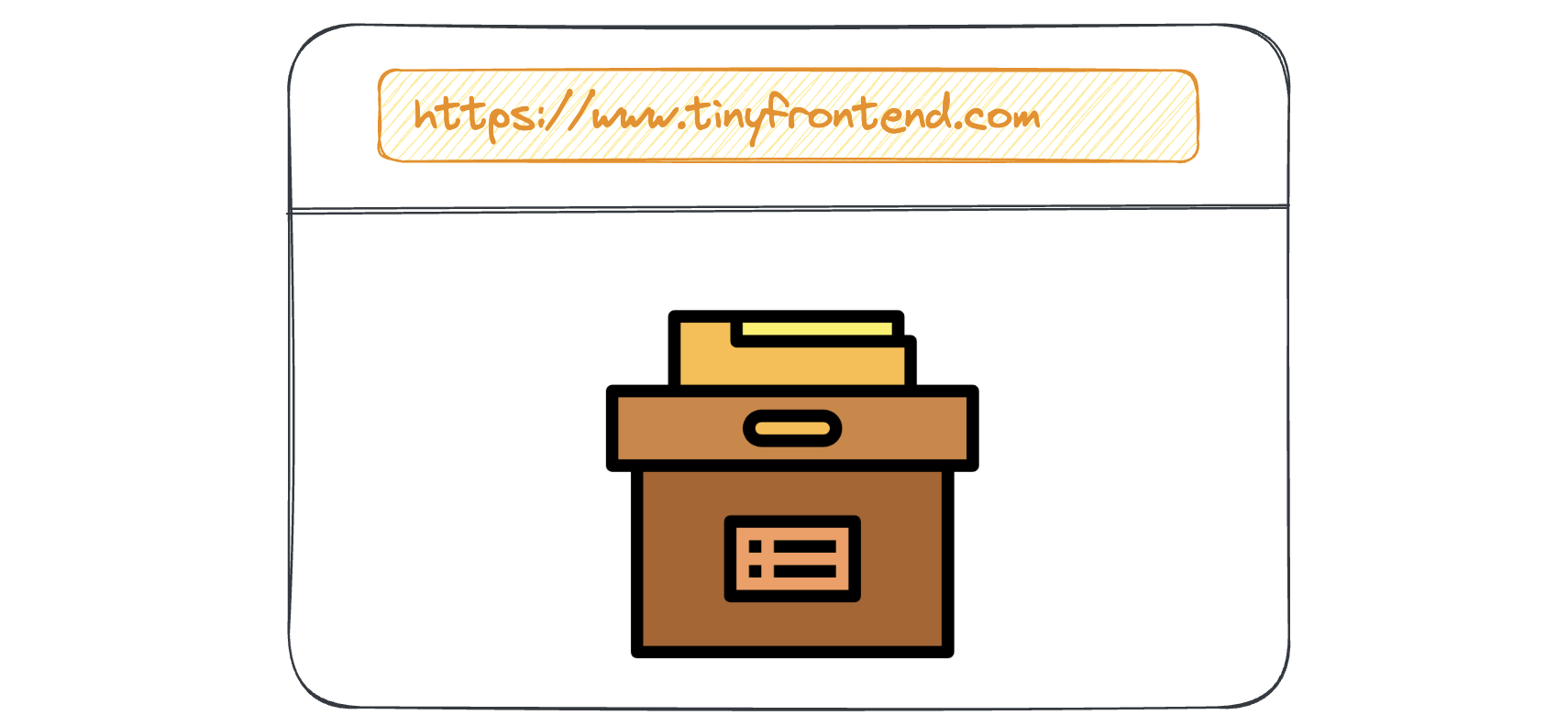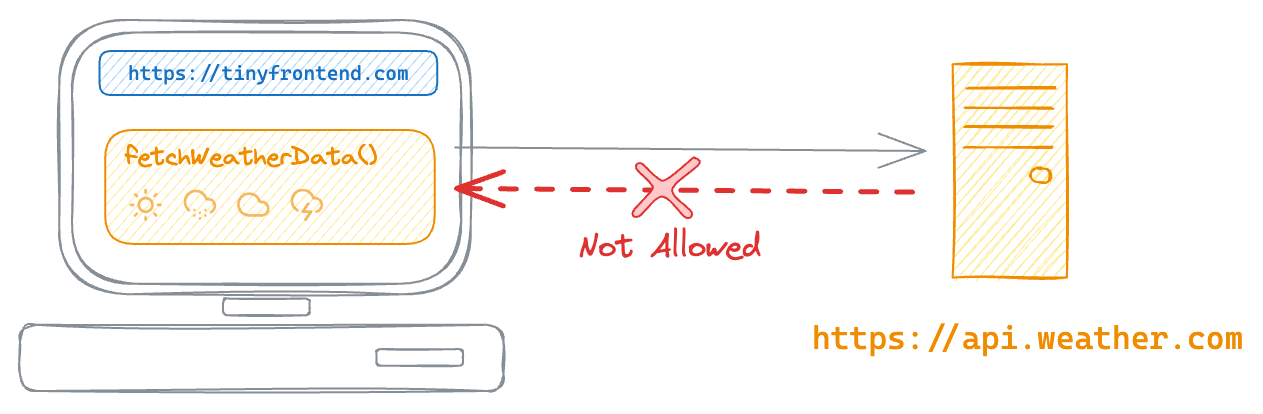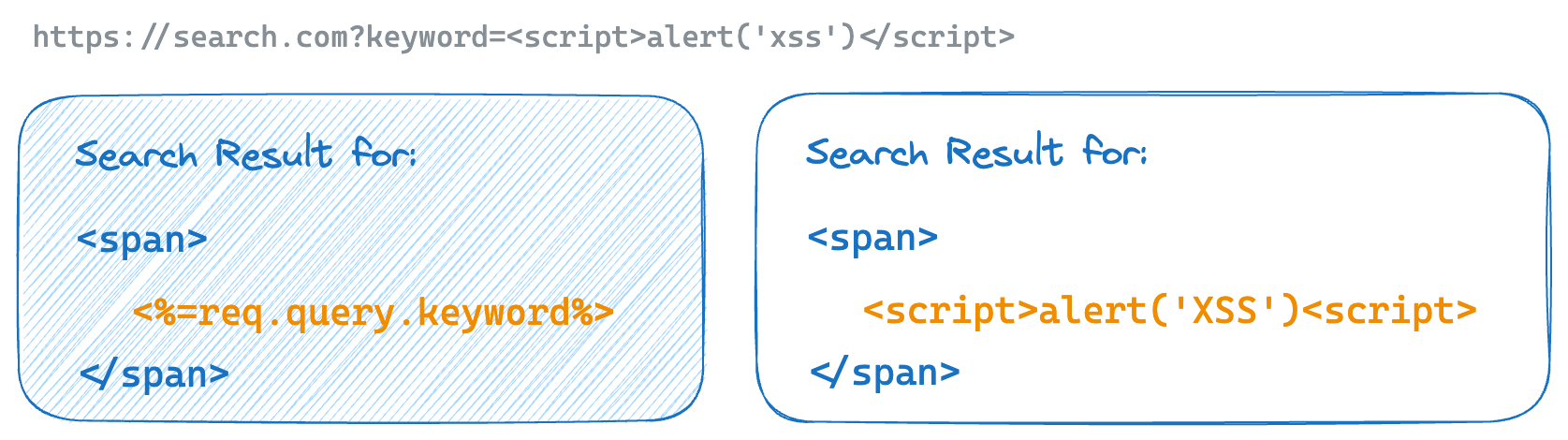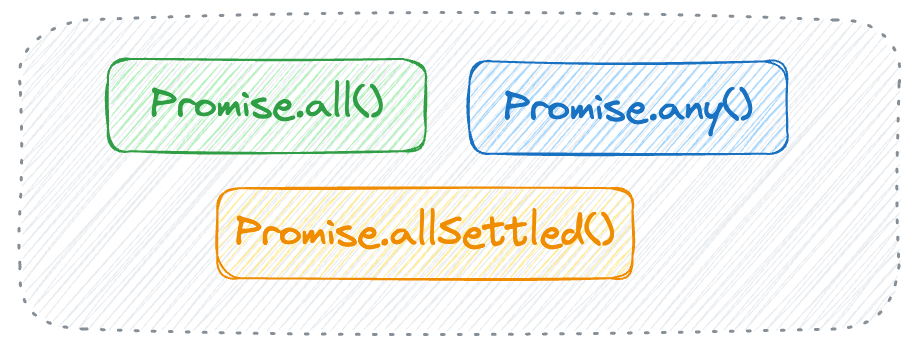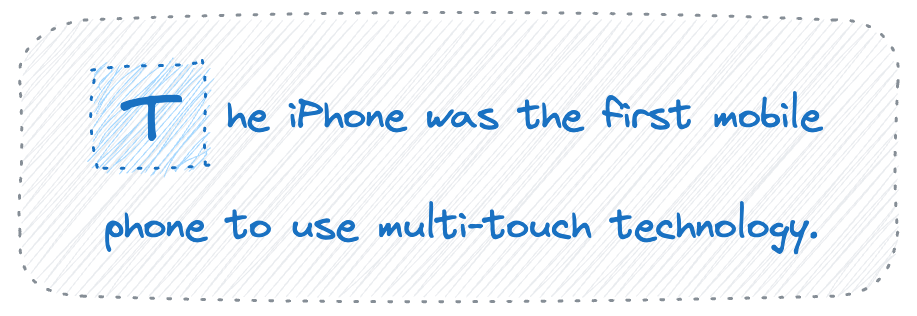JavaScript: Local Storage
Understanding how to store data on the client side is essential for creating robust web applications. In this article, we'll explore local storage, one of the key mechanisms for caching data within the user's browser. Let's dive in!
What is Local Storage?
Local storage is a client-side storage solution that allows web applications to store data persistently within the user's browser. Unlike session storage (which is limited to a single browsing session), local storage retains data even after the user closes the browser or navigates away from the website. It provides a convenient way to cache information such as user preferences, application state, and dynamic responses.
How Does Local Storage Work?
Here are the key features of local storage:
- Key-Value Pairs: Data in local storage is stored as key-value pairs. You can set, retrieve, and remove values using JavaScript methods.
- Storage Limit: Most modern browsers provide around 5-10 megabytes of storage per origin (domain). Keep in mind that this limit is shared across all pages served from the same domain.
- Persistence: Local storage data persists across browser sessions. It remains available even if the user closes the tab or reopens the browser later.